Activate ESET Internet Security
- After the Installation Wizard appears, Click Skip login.
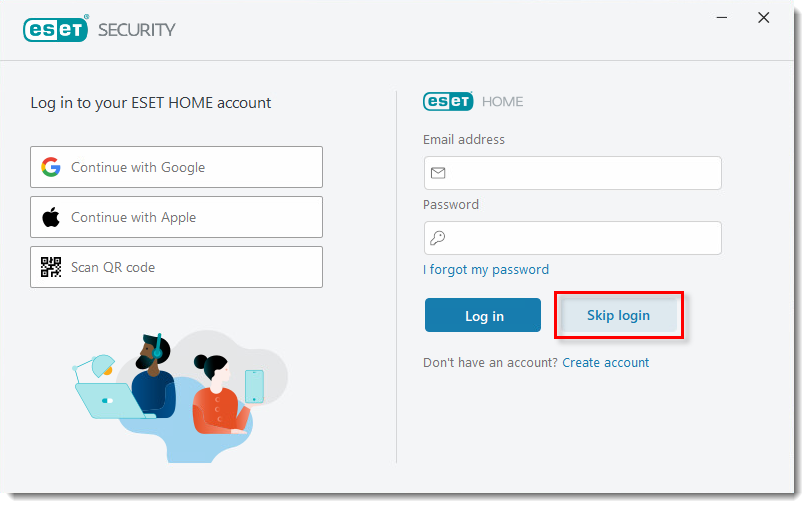
Click Use a purchased License Key. If you do not have a license key yet, click Skip activation in the bottom right corner.

Type or copy/paste in your license key, click Continue and complete these installation steps.

Click Continue. You have the option to select a different product during or after installation.
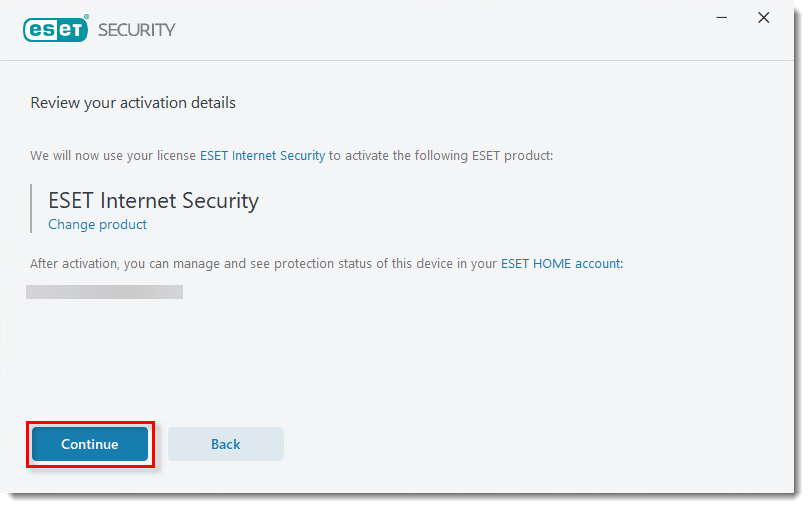
Click Done to exit the Installation Wizard.
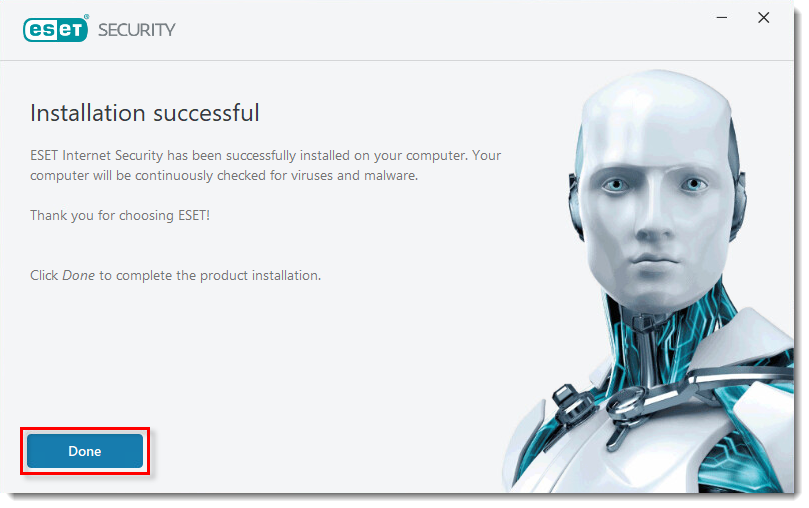
ESET Internet Security is now installed and fully functional. You will be prompted to enable additional ESET security tools. You can set up Parental Control and Anti-Theft.

Your ESET product will automatically use your computer's Windows network setting to determine if you are using a public or a home or office network to determine the appropriate firewall protection levels. To change your firewall protection level for a given network, visit Change network connection firewall setting in ESET Windows home products.
