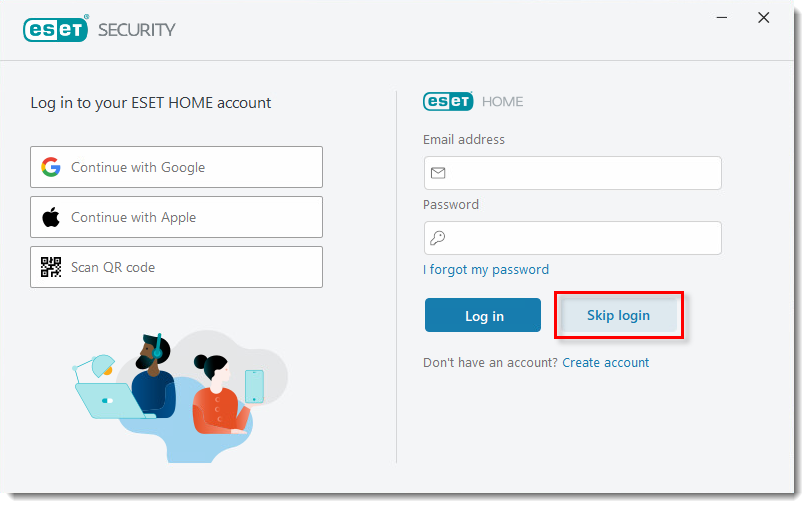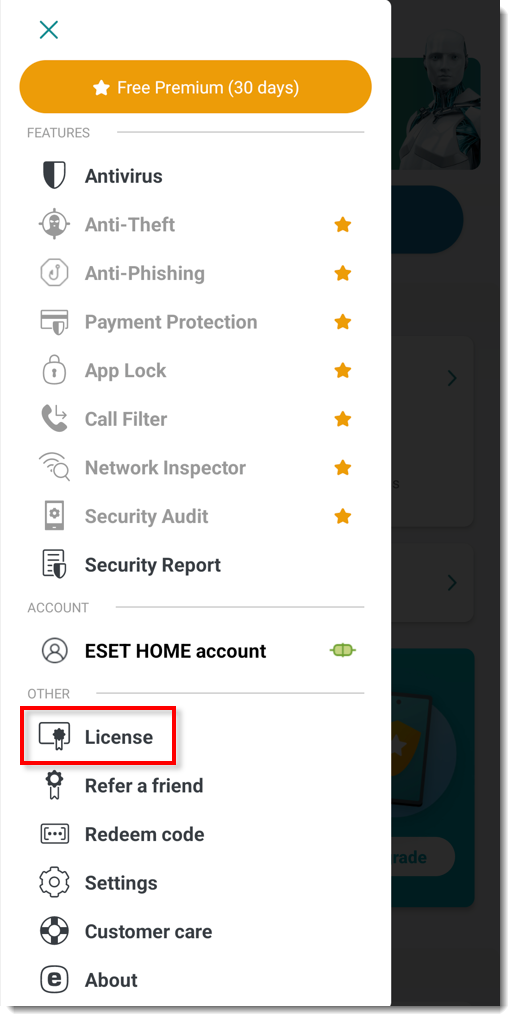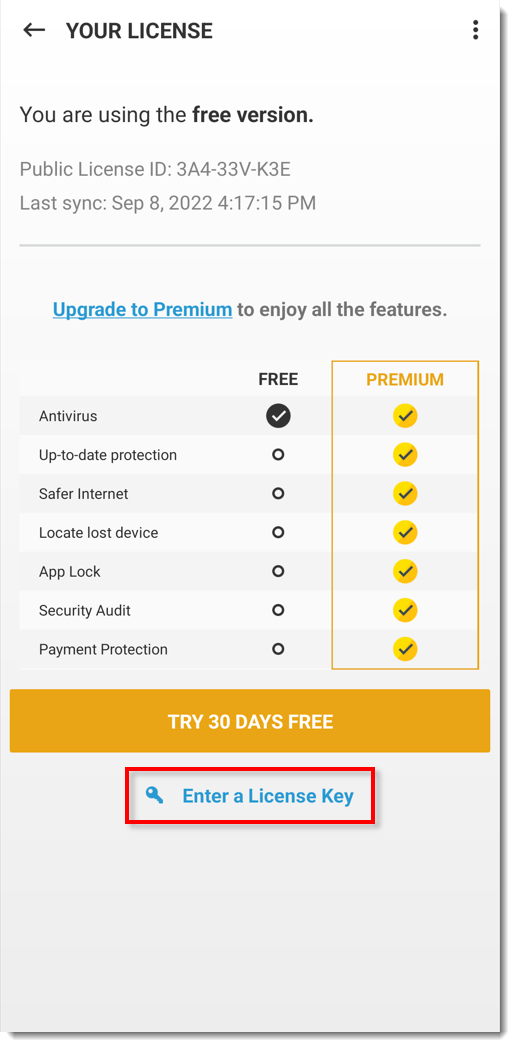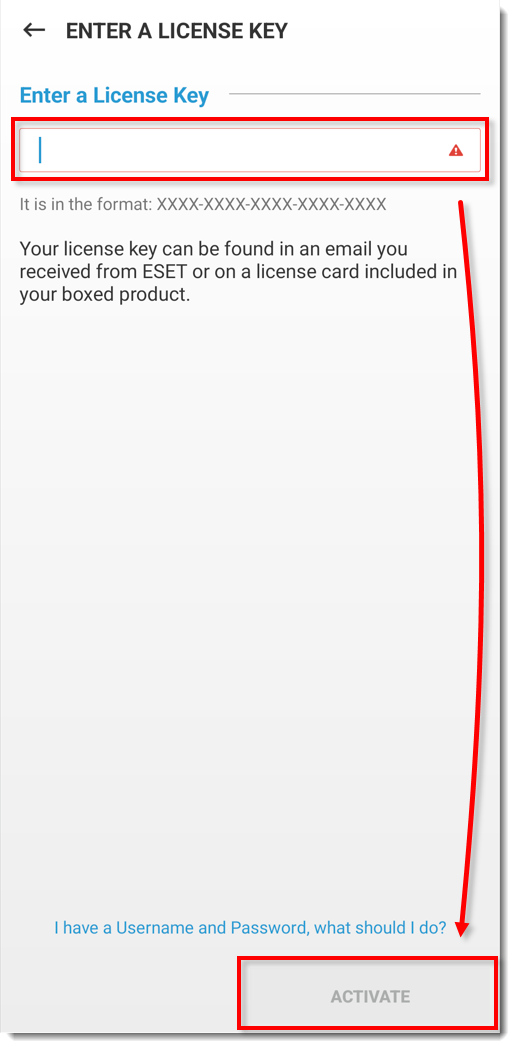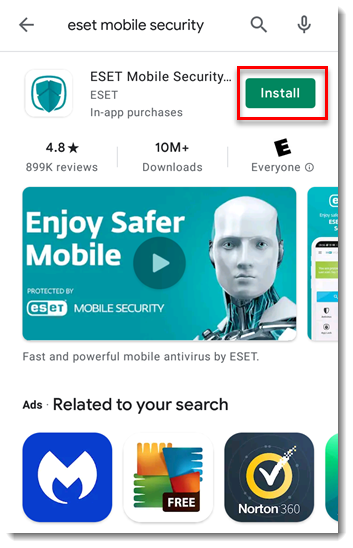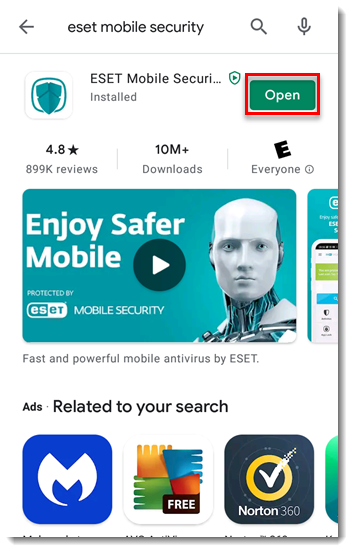After the installation, you will receive System Extension Blocked system notification. Allow system extensions for your ESET product for Mac.
After allowing system extensions, you need to allow your ESET product to add proxy configurations for Web access protection to work. Click ...